Attached files
| file | filename |
|---|---|
| EX-99.2 - EX-99.2 - ENBRIDGE INC | d868418dex992.htm |
| EX-99.1 - EX-99.1 - ENBRIDGE INC | d868418dex991.htm |
| 8-K - 8-K - ENBRIDGE INC | d868418d8k.htm |
Exhibit 99.3

VIRTUAL AGM USER GUIDE 2020
Attending the AGM electronically
This year we will be conducting a virtual AGM, giving you the opportunity to attend the AGM online, using your smartphone, tablet or computer.
You will be able to view a live audio webcast of the meeting, ask the board questions and submit your votes in real time.
Simply go to https://web.lumiagm.com/114256836 in your web browser (not a Google search) on your smartphone, tablet or computer. You will need the latest version of Chrome, Safari, Edge or Firefox. Please ensure your browser is compatible by logging in early. PLEASE DO NOT USE INTERNET EXPLORER.
If you have voting rights, select “Login” and enter your Control Number and password “Enbridge2020”. If you don’t, select “Guest” and fill in the form.
You will be able to log into the site from 12:30 p.m. Mountain Daylight Time on May 5, 2020.
For assistance, please send an email to lumicanada@lumiglobal.com or dial 1-866-449-3664.
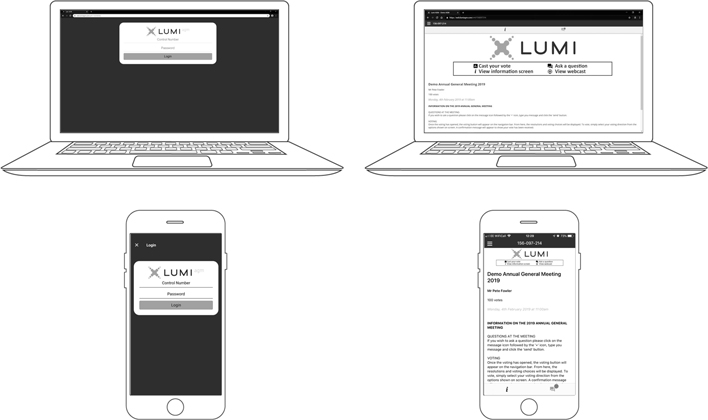

| NAVIGATION |
VOTING | |
When successfully authenticated, the info screen
 will be displayed. You can view company information, ask questions and watch the audio webcast.
will be displayed. You can view company information, ask questions and watch the audio webcast. |
Once the voting has opened, the resolutions and voting choices will be displayed. | |
If you would like to watch the audio webcast press the broadcast icon.

|
To vote, simply select your voting direction from the options shown on screen. A confirmation message will appear to show your vote has been received.

| |
| If viewing on a computer, the audio webcast will appear at the side automatically once the meeting has started. | To change your vote, simply select another direction. If you wish to cancel your vote, please press Cancel. | |

| QUESTIONS |
| |
| Any voting member attending the meeting is eligible to ask questions. | Type your message within the chat box at the bottom of the messaging screen. | |
If you would like to ask a question, select the messaging icon

|
Once you are happy with your message click the send button. | |
| Messages can be submitted at any time during the Q&A session up until the Chair closes the session. | ||

